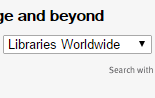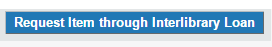Service Alert
Service Alert
Scholarly, peer-reviewed articles are important resources when doing academic research. They're written by experts on very specific subjects, reviewed by other experts in the field, often revised, and only then published. The best way to find these articles are through databases. Databases are like search engines that search in only certain journals. If you want to see only peer-reviewed results, look for a box to check off before you hit search. If one is present, also check the full-text box. This ensures you will only be shown articles where you can access the full text of the article.
JSTOR provides access to more than 12 million journal articles, books, images, and primary sources in 75 disciplines. It will help you explore a wide range of scholarly content through a powerful research and teaching platform. Journals are always included from volume 1, issue 1 and include previous and related titles.
This database features hundreds of titles covering Art, Architecture, Design, History, Philosophy, Music, Literature, Theatre and Cultural Studies.
Find up-to-date biographies, overviews, full-text criticisms, audio interviews, and reviews on writers from all eras.
This database includes full-text journals and other sources in linguistics, covering all aspects of the study of language including phonetics, phonology, morphology, syntax and semantics.
General reference database for over 175 subjects from magazines, journals and newspapers, including peer-reviewed and scholarly works.
Google Scholar provides a simple way to broadly search for scholarly literature. From one place, you can search across many disciplines and sources: articles, theses, books, abstracts and court opinions, from academic publishers, professional societies, online repositories, universities and other web sites. And if Greensboro College has full-text, it'll link you to the full-text! Google Scholar helps you find relevant work across the world of scholarly research.
Explore more than 17,000 news, business, and legal sources in this academic research database. Nexis Uni contains company and industry information for business research as well as codes, court cases and other legal information for legal research. Nexis Uni also provides access to an array of newspapers and full text journal articles for legal and business research.
International Newsstream provides information from more than 660 of the world's top newspapers, including The Times (London), The Bangkok Post, El Norte, Financial Times, The Guardian, Jerusalem Post, South China Morning Post, The Daily Telegraph, Asian Wall Street Journal, and the BBC Monitoring series of publications.
If you find yourself studying Shakespeare, you may find this database useful!
Folger Shakespeare Library teamed up with JSTOR to make an amazing resource for finding scholarly articles about The Bard's work. Pick a play, pick a line, and see what articles in JSTOR quote that line! You'll have to see it to believe it!
If you're having trouble finding the full text of an article, Jones Library can make a request for the article to be emailed to you (for free!) through interlibrary loan (ILL). Simply follow the following steps.